- 交易
- 智能交易
- NetTradeX 智能交易系统 (简称EA)
- 创建NTL+语言的神经网络
创建NTL+语言的神经网络
引言
人工神经网络 - 是由数学模型, 及其机器硬件和软件的实现, 是基于生物神经网络的组合和功能 - 大脑的神经细胞网络.
当前神经网络应用广泛, 例如识别,分类,联合存储,规律性的确定,预测等等.
神经网络需要单独的数学或基于数学包的附加模型, 以便于提供不同类型和配置方案的网络结构
我们试图基于NTL+语言重新创建自己的网络,并同时尝试面向对象的编程.
问题选择
在本文中我们来测试, 基于过去的烛图可以预测未来柱图的确定走势: 下降或上涨。
这涉及分类问题。我们公司的金融工具允许使用历史数据,以此获得专业的评估。并创建基于多层感知的网络。
因此,根据k柱的收盘价创建网络而预测随后烛图的状态. 如果其收盘价高于前一柱, 那么取输出值1(价格上涨)。在其他情况下,输出值取0(价格没有变化或下跌)。
网络建设
一般而言,多层感知具有一个输入层,一个或多个隐藏层和一个输出层。单个隐藏层足够进行输入转为输出. 使用更多数量的隐藏层只能导致网络学习速度明显放缓, 而没有显著的学习质量.
在网络中保留1个输入层, 一个隐藏层和一个输出层. 在下面的图中显示网络的体系结构.
x1 - xn - 输入 (收盘价), wi,j - 自节点i至j的边缘权重;
y1 - ym 隐层神经元, o1 - ok 网络输出.
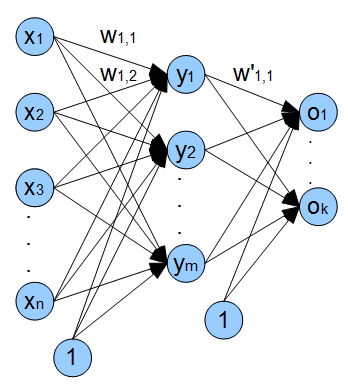
网络也使用输入偏移(偏移输入). 使用这些输入可以确保我们的网络沿x轴移动激活的函数, 从而不仅改变激活函数的斜率, 还可以保证线性偏移.
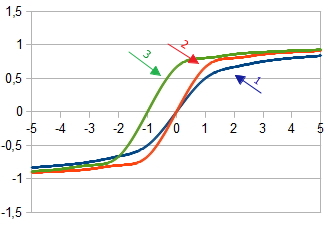
1. 激活函数表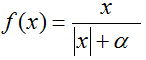 当
当  = 1
= 1
2. 激活函数表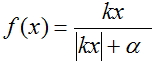 при
при  =2 和
=2 和  = 1
= 1
3. 激活函数表, 偏移为 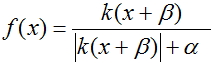 当
当 =2,
=2,  = 1 和
= 1 和  = 1
= 1
每个网络节点的值将按照下面的公式计算:
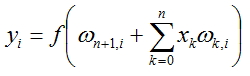 , где f(x) - 激活函数, n - 前一层的节点数.
, где f(x) - 激活函数, n - 前一层的节点数.
激活函数
激活函数来计算经过加法器之后获得输出信号。 人工神经元通常作为一个非线性函数的参数。最常用的激活函数:
费米函数(S型指数):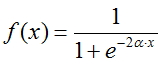
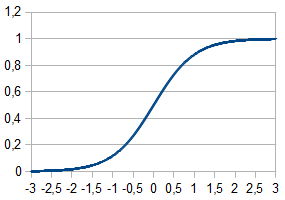
合理的S型:
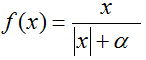
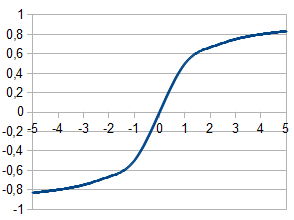
双曲正切
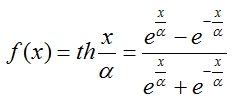
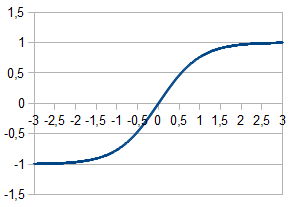
确定每个节点的输出需要选择合理的S型, 因其计算需要较少时间.
网络学习的过程
为了学习, 我们的神经网络实现了误差的反向传输. 该方法是利用了多层感知达到误差最小化的重复算法. 算法的主要思想是: 在神经网络输出计算后, 计算每个节点和边的误差W的偏差 , 并且错误的计算方法是由输出端至输入端. 之后按照误差值校正权重W . 该算法对激活函数的唯一的要求是: 被微分. S型和双曲正切满足这一要求.
, 并且错误的计算方法是由输出端至输入端. 之后按照误差值校正权重W . 该算法对激活函数的唯一的要求是: 被微分. S型和双曲正切满足这一要求.
因此, 在学习的过程中, 我们需要做到以下几点:
- 初始化所有边的权重随机值.
-
对于所有的输出, 神经网络计算统计修正
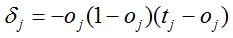 , 其中 oj - 神经网络计算的输出, tj - 实际值
, 其中 oj - 神经网络计算的输出, tj - 实际值 - 除了最后一个节点, 其他都由下面的公式计算
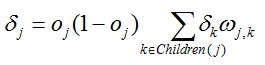 , wj,k
节点输出的边的权重用于计算修正
, wj,k
节点输出的边的权重用于计算修正 节点计算的误差位于两个系那个林的输出层.
节点计算的误差位于两个系那个林的输出层.
-
对于每个神经网络的边计算修正:
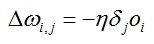 , 其中oi 自边的输出的节点计算输出
被计算的节点输出, 用于计算修正, 而
, 其中oi 自边的输出的节点计算输出
被计算的节点输出, 用于计算修正, 而 被计算的节点修正, 其中包括确定的边.
被计算的节点修正, 其中包括确定的边. -
校正所有边的权重值:
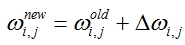
- 重复步骤2 - 5 , 针对所有学习的例子或暂时未达到质量准则的.
准备输入数据
对于实现神经网络的学习需要准备输入数据, 有质量的输入值可以很好的影响网络的工作及其参数w的稳定速度, 也就是学习的过程.
所有的输入向量被正常化, 以便起分量处于区间[0;1] 或 [-1;1]. 正常化使得所有输入向量在网络学习的过程中是平等的, 从而保障学习的修正.
我们来正常化输入向量 - 使其分量处于[0;1], 对此需要使用下列公式:
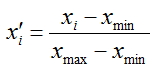
作为向量的分量, 将进入柱体的收盘价, 并且作为输入移动至[n+k;n+1]柱体的收盘价, 其中k是输入向量的大小. 希望值的确定基于n柱体. 其值大小的确定将遵循: 如果n柱的收盘价大于n+1柱的收盘价, 则取希望值为1, 如果低于或等于, 那么取0;
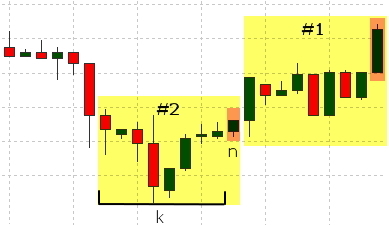
在图表中标出了黄色的柱体, 其参与组成每组数据(#1, #2), 橙色的是用于确定希望值.
在网络学习的过程中, 也会影响数据的次序也会影响学习的过程. 如果输入向量均匀提供1和0,那么学习的过程更稳定.
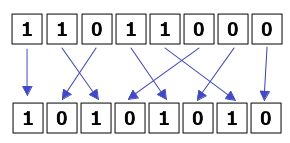
同样形成了单独的数据组, 用于评估网络工作的有效性. 这些数据网络不会用于学习, 仅用于按照最小二次方的方法计算错误. 在测试组数据添加10%的输入例子. 其结果是90%例子将用学习, 10%用于评估.
最小二次方计算错误的功能有下列方式:
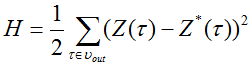 ,
,
где  - 网络输出信号和
- 网络输出信号和 - 输出信号的需要值.
- 输出信号的需要值.
查看准备为神经网络输入向量的脚本代码
分析DataSet类 - 数据组. 该类包括:
- 输入值向量数组 - input
- 生出输出值- output
- Normalize 方法- 标准化(正常化)数据
- OutputDefine方法- 确定价格的实际值
- AddData方法- 在输入向量的记录值和变量的实际值
- To_file 方法 - 单矩阵的数据组, 针对下一条目
我们来看Run()函数的程序代码, 其实现下列步骤:
- 加载历史数据. 包括图表的字符和时期.
- 截数据组为输入向量+ 输出值的长度
- 形成输入向量的数据组. 标准化这些向量. 确定希望值是1或0.
- 形成输入向量, 相对对于0和1
- 数据组主要部分的记录和用于测试的其余部分的记录, 并通过最小二次方的方法进行评估.
在本文中, 您还需要声明一个全局变量int state = 0, 需要存在轮换的输入向量.
创建神经网络的种类
对于我们的网络需要:
- 联合输入层和隐藏层的类layer
- 联合隐藏层和输出层的类layer
- 连接各层的类 net
创建类layer-层
我们需要包含下列属性和方法的类:
- 保存神经网络的输入'input'数组
- 保存神经网络的输出'output'数组
- 保存神经网络的修正'delta'数组
- 所有边的权重'weights' 的双层数组
- 'LoadInputs'方法赋值输入层
- 'LoadWeights'方法加载层的权重
- 'SaveWeights'方法保存层的权重至硬盘中
- 选出使用数组所需要的内存
- 'RandomizeWeights'方法, 填写权重随机值
- 'OutputCalculation'方法,计算输出值
- 'CalculatingDeltaLast' 和 CalculatingDeltaPrevious方法, 计算修正值
- 'WeightsCorrection'方法, 修正权重值
- 补充(诊断)方法, 输出信息至屏幕.:
- PrintInputs() - 打印输入层
- PrintOutputs() - 打印输出层 ('OutputCalculation'帮助下, 在计算输出之后打开)
- PrintDelta() - 打印层的修正(在'CalculatingDeltaLast' 或 'CalculatingDeltaPrevious'帮助下, 在计算修正之后打开)
- PrintWeights() - 打印层的权重w
- 'Calculate'方法, 连接层来计算网络的输出. 该方法将用于网络的学习.
- 'CalculateAndLearn'方法, 计算输出, 修正和错误. 计算输出您需要使用前一个方法, 而对于修正和错误您需要引用每个层的相应的方法
- 'SaveNetwork '方法, 保存网络的参数.
- 'LoadNetwork'方法, 加载网络的参数.
- 创建net类的对象NT
- 校对参数w 并加载至NT
- 创建数组的网络输出和输入
- 校对输入值并置于数组'x'中, 校对输入并置于'reals'
- 计算网络的输出, 提供给数字'x'
- 计算错误error, 所有计算值和实际值差异的平方和
- 当临近文件结尾, 输出错误值并退出脚本
所得类放置在单独的文件中. 此外, 在该文件中将存储的网络配置: 输入层, 隐藏层和输出层的节点数量. 这些变量被取出使得同样用于准备输入数据的脚本.
我们还需要辅助的功能: 标准化输入向量和激活功能
创建网络的类net
我们还需要这样的类, 即可以统一层和唯一的网络, 因此这样的类需要包括:
检查网络的工作
在本节中,我们以一个基本的例子来检查网络的工作, 在其帮助下我们可以确定输出向量的正确分类. 对此将使用2个输入层和隐藏层, 1个输出层的神经网络. 参数nu 设置为1. 输入数据的集如下:
输入 1,2 和希望值 1
输入 2,1 和希望值 0
在文找中将是如下形式::
输入不同数量的学习的例子, 可以看到我们的网络学习的过程.
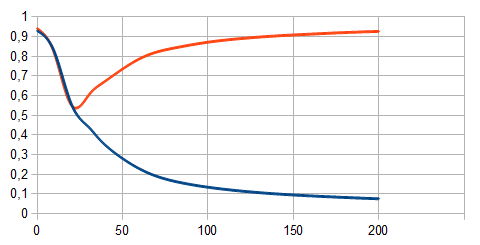
图中红线对应1的学习例子. 蓝线 - 对应0. 根据各自横轴截取学习的例子, 根据纵轴计算学习例子的网络值. 可以看出, 如果例子的数量少(25及其以下)网络不能差别不同的输入向量, 如果数量多- 很明确的分为两类.
评估网络
为了评估学习的效果, 我们使用最小二次方的方法计算错误. 对此要创建具有以下代码的实用程序并运行它. 在此添加2个文件: "test.txt" - 计算错误时用到的数据和希望值, "NT.txt" - 已计算参数的文件.
该脚本完成下列步骤:
创建指标
我们需要变量用于保存被计算的网络输出, 如果输出值为1 , 那么1个变量足够, 但是网络常有多个输出, 因此需要一个值的数组我们将其放置在行array . 在初始函数中, 我们定义了指标的参数, 类型, 相关的属性值(两个内存值). 同样我们还需要重置网络的参数, 即加载所有的在学习中的权重参数. 这通过对象NT的
LoadNetwork(string s)方法, 及一个参数- 包含权重参数的文件名.
在函数Draw中我们组成了输入向量x , 对应指数[pos+inputVectorSize-1; pos]收盘价, 其中pos - 计算值的柱体号, 而inputVectorSize 输入向量的长度. 在结尾调取对象NT的函数Calculate , 返回数组的值(如果网络有几个输出值), 因为我们的输出只有一个 - 使用指数为0的数组的单元.
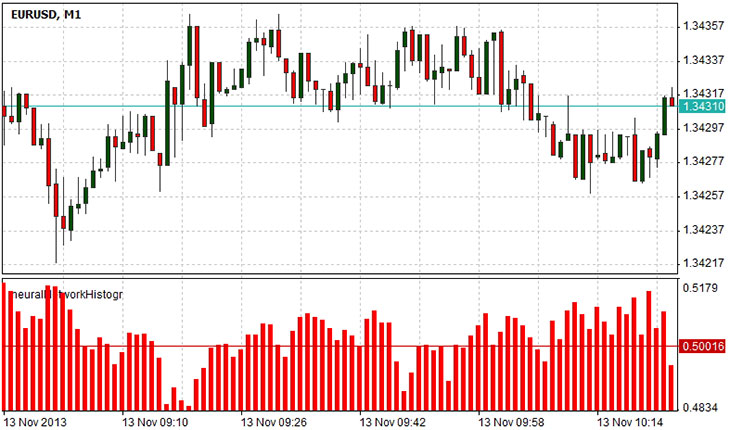
显示的直方图反映下一个柱图的预期. 值从0.5-1说明下一个柱图很有可能是下降的. 值从0至0.5则说明下一个柱图很有可能是上涨的. 0.5对应的是不确定. 即下一个柱图可能上涨, 也可能下降.
概要
神经网络是技术分析的强大工具. 在本文中展示了通过NTL+利用面向对象的语言来创建神经网络的过程. 使用面向对象的方法使得简化代码, 并更容易用在未来的脚本中. 在实践中, 我们创建了类 layer 描述神经网络的层和类net描述整体的网络. 类net我们用于确定错误数量和计算权重的指标. 此外还举例展示了如何利用学习网络.
